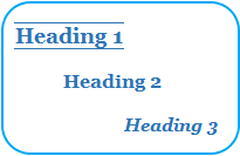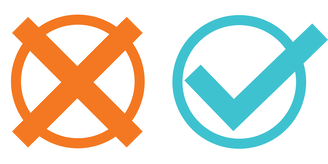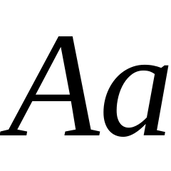|
Let’s get the old cliché out of the way first: Britain and the United States are ‘divided by a common language’. But what about how we edit? Well, that divides us as well … Rules versus ‘feel’I first became aware of this particular transatlantic split in 2018, thanks to a lecture by linguist Lynne Murphy at the annual conference of the UK-based Society for Editors and Proofreaders (now the Chartered Institute of Editing and Proofreading). That year, Murphy also discussed this subject at the ACES conference in the US, and for an ACES article written by Alexandra Martinez soon afterwards, ‘Lynne Murphy: How American editors are different from British editors’. As well as acknowledging the ‘language cultures of the two countries, and how we treat English differently’, Murphy said that American editors focus heavily on rules and are ‘much, much more rigid than British ones’, whose work is based more on ‘the voice of the author’ – an approach learned by ‘osmosis’. I’ve noticed this contrast when following discussions between UK and US editors on social media. American editors often cite ‘rules’, especially those set out in the Chicago Manual of Style (CMOS), while the British contributions are more to do with pragmatic judgements about what we think will be most helpful for the author and reader in the context. Style manuals: rulebooks or just guides?Many US editors seem to use CMOS as a matter of routine, whether or not their clients or managers have asked them to do so. Other established style guides, such as that of the American Psychological Association (APA), are also widely followed in the US. In contrast, UK editors tend to use either their client’s or employer’s style guide, or none at all. We do sometimes refer to New Hart’s Rules (NHR, part of the overall Oxford University Press style manual). However, NHR is far less extensive than CMOS, with 464 pages compared with 1,146. It barely even touches on grammar, which features in a whopping 230 numbered paragraphs in CMOS. How I do itMy own approach to editing is typical of the general British way: it’s largely about ‘what feels right’ and ‘what works best’, rather than abiding by supposed cast-iron ‘rules’. I did focus on the idea of ‘rules’ in my early days, but then gradually started being guided by notions of conventions and what I consider good practice. For me, the reader comes first – I try to judge what will work best for them, as that will help my client or their author to get their meaning across smoothly and clearly. If this goes against some arbitrary ‘rule’, set out by people who aren’t really in a position to set the ‘rules’, that won’t be a genuine problem. I sometimes use NHR or Butcher’s Copy-editing for guidance, when looking for confirmation of a widely accepted way of doing something, but don’t follow them religiously unless asked to do so. What is copy-editing for?An article by Helen Betya Rubinstein on the Literary Hub website, ‘Against copyediting: Is it time to abolish the other Department of Corrections?’, caused quite a stir in the editing world last year. Rubinstein was looking back, not fondly, on her five years as a copy-editor at an ‘esteemed book publisher’ in the US. She recalled being expected to focus on minor, trivial things; editors exercised a ‘stultifying, inexhaustible pettiness’ with ‘an air of gravitas, or piety, or prestige’. They were ‘the keepers of the status quo’. She noted that books originally written in British or Australian English ‘tended to be less meticulously cleaned up’ than theirs, and so she came to ‘associate the American practice of copyediting with Protestant discipline and a kind of Puritan ethics, an especially American squeamishness about the corpus’. Rubinstein had learned from linguistics classes that language isn’t set in stone, and was yearning for ‘another way to practice copyediting … a practice that, to distinguish itself from the quietly violent tradition from which it arises, might not be called “copyediting” at all; a practice that would not only “permit” but amplify the potential for linguistic invention and preservation in any written work’. But, as Molly Rookwood countered in her article ‘No, copyediting is not “stuck in the past”’ for Editorial Arts Academy, that more flexible, empathic approach typifies how copy-editing actually is practised by many editors today. (Rookwood is based in Canada, which may explain the difference in approaches to some degree.) Rubinstein, she wrote, ‘made it sound like copyeditors crow over mistakes, vindictively searching for errors to strike out in red. This is wrong. Yes, I am looking for errors when I copyedit, but only because my job is to make the author’s writing as clear and consistent as possible.’ Playing by the rules – a digressionAll of this has reminded me of a book I read some time ago: Offside: Soccer and American Exceptionalism, by Andrei S. Markovits and Steven L. Hellerman (Princeton University Press, 2001). No, really – please bear with me … Markovits and Hellerman theorise on how soccer (and yes, I will call it ‘soccer’ in this context) was crowded out by other team sports – American football, baseball, basketball and ice hockey – in the US in the period between roughly 1870 and 1930, when, they argue, each industrial society’s ‘sport space’ became filled with mass-audience sports. Part of their explanation of American football’s appeal in those formative years is its rigidly rules-based nature, and how this distinguished it from soccer and (especially) rugby, which evolved largely according to unwritten, even unspoken, agreements on ‘how the game should be played’. Instead, it ‘developed a mass of intricate rules that served as a lingua franca for the sport in a multiethnic and multicultural society dominated by bourgeois values of individualism, rather than the noblesse-oblige collectivism of the British aristocratized sports world’. They also see similarities between the game’s development and the highly systematic industrial production methods that Frederick Winslow Taylor devised in the same period. There may well be flaws in Markovits and Hellerman’s theory – for one thing, soccer (but not so much rugby) has flourished in many societies that are hugely different from the UK. But I do think there are parallels between American football’s evolution and growth as a scientific, micro-regulated sport – at least in their analysis – and the prevailing rules-based US approach to editing the written word. Other editing culturesOf course, I am aware that the UK and US aren’t the only countries where editors operate. I’ve briefly mentioned Australia and Canada (though without offering any real insight), and there must be all kinds of interesting observations to be made about how it’s done in other English-speaking environments, and with other languages. Approaches also vary according to the type of material, its purpose and its target audience. That, though, would need a great deal more research, and, to put it bluntly, I’ve only got so much time on my hands. Something to blog about in retirement, maybe. Which is the way to go?As you may have gathered by now, I tend to prefer the UK approach, though I will do things differently if asked to. But I will at least try to assess the pros and cons of the two styles objectively. The UK approach, I would argue, makes writing less homogenous and predictable. It retains more of the author’s ‘voice’ or the organisation’s style, as appropriate (this is important in novels and other literary works, but less so in things like business writing and public information). For what it’s worth, I also suggest that it’s less frustrating for the editor – it gives them more leeway to improve the text as they see fit (hopefully while striving to retain the appropriate ‘voice’ or style if needed), and they don’t need to spend so much time consulting style manuals and other reference sources. Meanwhile, the US style helps to ensure a higher degree of consistency. As Lynne Murphy has suggested, it also reduces the risk of ambiguities and other problems remaining unresolved. What does this mean for editors and people who hire them?If an editor offers their services to both UK and US clients, they need to be aware of these likely differences in what their clients will expect.
If you’re hiring a UK editor to work on US material or vice versa, remember that their usual approach may not be the one you’re familiar with. In any case, it’s important that the two parties come to a clear understanding about how the work should be approached – it might make a big difference to the end result.
0 Comments
When you’re writing a document, do you think carefully about its headings? There are some important things to consider: their wording, their formatting, and how they should clarify the document’s structure to the readers. You can apply my advice here to blog posts, newsletters, long-form emails and many other types of written material (but, to keep things simple, I’ll stick to using the term ‘document’). What are headings for?It’s easy to overlook the value of headings, and to think of them as little more than placeholders while you focus on the nitty-gritty of what comes underneath them. But they do have an important part to play in ensuring the quality and usefulness of your document. When a reader starts looking at the document, they may well look at the headings first, as a guide to what’s in it and how it’s organised. They should make its structure clear. Later on, while reading it in detail, the reader might sometimes wonder where they can find certain things. A good set of headings will help them with this. How to write headingsEach heading should, of course, briefly summarise what comes underneath it. If you’ve got the leeway to be a bit creative, you could use something subtle or humorous; but in reasonably formal documents such as business reports, it’s better to make them literal and simple, so they’ll be as helpful as possible. Each heading should be long enough to be clear, but also short enough to make things easy for the reader. Just a few words will usually be enough. A heading should work as a signpost, not a synopsis. In each set of headings (for example, all the subheadings within one section), it helps if you make the wording consistent. For example, if you’re reporting on something at the local, national and international levels, you won’t want the headings to be ‘Local’, ‘National level’ and ‘Internationally’ – this would seem odd and jarring to the reader. Instead, something like ‘Local’, ‘National’ and ‘International’, or ‘Locally’, ‘Nationally’ and ‘Internationally’, would work more smoothly. If you’re writing online content and hoping it will attract web traffic, it’s worth choosing headings that will be good for search engine optimisation (SEO), especially if they’re going to be coded as headings using tags such as <h1>, <h2> and <h3>. I won’t claim to be an SEO expert, though, so you’ll need to look elsewhere for thorough advice on this. Showing the document’s structureIt’s vital that your document has a clear, logical structure, with headings that reflect it. If you’re using a hierarchy of multi-level headings (main headings, subheadings, maybe sub-subheadings and so on), each lower-level heading must belong logically under the most recent heading at the next level up. Each heading must encompass everything between it and the next heading (or the end of the document, whichever comes first). This might all seem obvious, but you might be surprised at how often I come across basic problems in heading structures when editing or proofreading. Numbered headingsNumbers tend to be used in headings in technical, scientific, academic and legal documents, but not so much in other kinds of material. They can be helpful if there are a large number of headings, or if a lot of cross-referencing is needed – it’s more straightforward to refer to a section number than to use the wording of a heading. If you don’t think numbering would be very helpful to the reader, it’s more likely to be a distraction, and the document may well be better without it. Formatting and layoutDo you just use bold and maybe underlining for your headings, and otherwise make them the same as normal text? This is how it used to be done with typewriters if proper typesetting wasn’t available, but we can do so much better now with software such as Word. The headings should look noticeably different from the normal text. And, if they’re arranged into two or more levels, each level should have its own distinct look (this is especially important if the headings aren’t numbered, but it’s always helpful anyway). You can do this by using formatting features such as font type, font size, bold, italic and colouring. Underlining is another option, but has largely fallen out of use except where hyperlinks are provided, and is generally best avoided. Adding a border above and/or below the heading can help to make it stand out, though. You can also adjust the layout so that the headings are presented in suitable ways – most importantly by adding plenty of horizontal spacing above and below them, but also potentially by indenting or centring them, or (perhaps for main headings only) starting a new page for each heading. If you’re using Word, the best way to control the formatting and layout is by using styles – more on this soon. Upper or lower case?Headings can be in either title case (where every major word is capitalised – that is, it begins with a capital letter) or, like in this blog post, sentence case (where only the first word and any proper nouns are capitalised). The choice is yours, unless you’ve been told to use one or the other. Title case is the more common style in the US, while sentence case predominates nowadays in the UK and many other countries. Title case can look too ‘fussy’ and a bit pompous if your readers don’t normally come across it. If you’re not writing primarily for US readers, I recommend using sentence case. Consistency is the key, though. Using Word stylesMany Word users seem to be unaware of the styles functionality, or uneasy about using it. But it really is the best way of formatting things like headings, as it saves you from having to apply all of your preferred formatting details to each of them one by one. Instead, you just define the required formatting in styles such as Heading 1 and Heading 2 (either the pre-supplied ones or styles that you create), and apply the relevant style to each heading. If you later change your mind about the formatting for a type of heading, you only need to alter the style, and the headings will be reformatted automatically. You can learn the basics of using Word styles from my free guide #1: ‘Tips for formatting your Word documents’. Microsoft’s Support site has more guidance (just type ‘styles’ in the search box). Finding your way aroundUsing the pre-supplied heading styles in Word – Heading 1, Heading 2 and so on – will make your headings automatically appear in the Navigation Pane, which is very useful for finding your way around the document. Also, if you’re going to create a table of contents at some stage, using these styles will ensure that it includes all the headings. If you use other styles for the headings, you can still make sure they’ll show up in the Navigation Pane and table of contents by altering the Paragraph settings for each heading style. The Outline level needs to be ‘Level 1’, ‘Level 2’ etc. as appropriate, rather than ‘Body text’. What not to doHere are some traps that people often fall into. Don’t be one of them! Trap 1: Using inconsistent formatting that makes the hierarchy unclear – for example, using multiple formats for headings that are intended to be at the same level. As explained above, using Word styles makes it easier to avoid this. Trap 2: Including a line of text that looks as though it might be a heading (because it’s in bold and/or italic) but doesn’t fit logically into the overall heading structure. Perhaps it’s meant to emphasise a sentence, or to be a ‘mini-heading’ that only relates to the next paragraph (see trap 3 below), but in reality it will just confuse the reader. Everything should be either clearly a heading or clearly not a heading. If you want to emphasise something and feel that it needs to be in a paragraph on its own, italics might work well if the line will look very different from all the types of headings – otherwise you could just use italics for the most significant words. Trap 3: Using a heading that relates only to the next paragraph, which is then followed by more text but no new heading. That following text will be ‘stranded’ – it won’t be clear which heading it belongs under – and the reader will feel a little lost. Wrapping upHeadings are vital to the usefulness and quality of a document. If they’re well organised, thoughtfully written, and helpfully formatted and laid out, they’ll be a big help to your readers.
And if you use an editor or proofreader (which, of course, you should do!), it will make their task more straightforward, allowing them to focus on the details rather than wondering how it’s all supposed to fit together. Finally, a tip: before you dive into the detailed writing of your main text, take the time to think carefully about how it should be structured, and, closely related to this, what the headings should be. Review the headings at the end of your writing work as well – are they still appropriate? This extra bit of care can make a big difference to how well they will work for you. By the way, I hope I’ve been properly following my own advice in this post ... Here’s another compilation of tips I sometimes post on LinkedIn about pitfalls to avoid in your writing, with the hashtag #WhatNotToWrite, features numbers 21 to 25 in the never-ending series. The tips are mainly geared towards business writing, and based on things I’ve noticed when editing business-oriented content, though some are also worth bearing in mind for other types of writing. You can find the earlier compilations by following these links: 1–5, 6–10, 11–15, 16–20. 2️⃣1️⃣ Don’t write ‘upon’ or ‘within’ when a plain old ‘on’ or ‘in’ would do. Like this: ❌ The tests are based upon the study notes within this course. Try this instead: ✔ The tests are based on the study notes in this course. It’s shorter and snappier, and gives the reader less work to do. It may not seem like a big difference – but this is only one sentence, and if you use the more bloated wording over and over again, it may well start to get on the reader’s nerves. ‘Upon’ is basically just a more formal version of ‘on’. But even in a fairly formal context, like a business document, readability matters. And I doubt that the word ‘on’ would stop anybody in their tracks and make them think ‘Ooh, that’s a bit informal!’ In contrast, ‘within’ and ‘in’ have different meanings, though there is some overlap (it’s too much to explain here). Sometimes ‘within’ is the more suitable word, so you should use it. But if either word would do, why not keep things simple and use ‘in’? The usual principle applies here: think of the reader. On LinkedIn 2️⃣2️⃣ Don’t write ‘Read on’. Simple as that. Here’s the kind of thing I mean: ❌ Have you wondered how you can use LinkedIn to boost your sales? Read on to find out … ❌ We’ve made a great addition to our product range! Read on to learn about it. I’m going to stick my neck out here and say that this NEVER looks good. It just isn’t the kind of thing you’re likely to see in professional (or professionally edited) writing. OK, I can’t quite pinpoint why it’s so off-putting, but it may be the whiff of desperation: it seems that you’re so worried about the reader losing interest, you have to instruct them to carry on reading. There has to be a better way to keep them engaged. I won’t offer a one-size-fits-all alternative, as it depends on the context, but the first solution to consider is to simply leave it out and not use anything in its place. Just try that and see whether it works – there’s a good chance that it will. As usual: think of the reader and how they’re likely to react. On LinkedIn 2️⃣3️⃣ Don’t write a capital ‘M’ or ‘B’ when expressing a figure in millions or billions. I seem to have noticed this kind of thing a lot recently: ❌ 10 Million people ❌ £1M ❌ $4 Billion ❌ €80Bn These are just numbers, not names, so lower case is the way to go, like this: ✅ 10 million people ✅ £1m ✅ $4 billion ✅ €80bn The same applies to trillions and so on, if you happen to be going that high, but I don’t want this post to go on forever. Overuse of capitals is a common flaw in business writing and marketing content. Keeping their use to a minimum will help to make your writing look professional and credible. (There are all sorts of other ways as well, which is where an editor or proofreader can help you – hint, hint 😏) On LinkedIn 2️⃣4️⃣ Don’t write a sentence that has a dangling ‘from’. A what? Here’s the kind of thing I mean, and I do see it fairly often: ❌ We offer a range of services from warehousing, distribution, customs clearance and freight management. See the problem? The ‘from’ needs to match up with a ‘to’ somewhere further along, otherwise it’s meaningless. The reader may well start looking for a ‘to’, and lose focus on what the sentence is supposed to be telling them. Also, this ‘from-to’ structure only really works with things that are at or near opposite ends of a spectrum: small to large, local to global, simple to complex and so on. So, if you use a ‘to’ somewhere in the above example, it still won’t seem quite right, as there won’t be an obvious contrast between the services before and after it. It would be better to use something like ‘including’ instead of ‘from’, and perhaps ‘variety’ instead of ‘range’. Here's an example where it does work: ✅ We have a wide range of properties to let, from studio apartments to luxury villas. So, now you know how to avoid a dangling ‘from’. (That’s what I’ve decided to call it, anyway. Don’t bother researching it on Google – you’re not likely to find anything relevant …) On LinkedIn 2️⃣5️⃣ Don’t write ‘Table of contents’ as the heading for your table of contents.
Your reader can already see that it’s a table (or is it a list? 🤔) – you don’t need to hammer the point home by telling them. I mean, you’re not likely to see a heading such as ‘List of references’ or ‘Series of paragraphs about the background to this report’. Just ‘Contents’ will do nicely by itself – that will tell the reader all they need to know. On LinkedIn ‘Should this be spelled out in full, or can we assume the readers will know what it means?’ That’s one of the queries I raise most often when editing or proofreading. It’s right up there with ‘I’ve reworded this for clarity – please check that the meaning is correct’ and ‘Is this an actual name? If not, it should be in lower case.’ People often get confused about how to use acronyms and initialisms, or don’t use them in a helpful way. It’s an easy trap to fall into, especially when writing about a specialist subject that you know better than some of your target readers do. This is especially common in writing about things like business, finance, science and technology. Let’s get some terminology clear before diving any deeper into this. Strictly speaking, an acronym is a set of initials that’s pronounced as if it were a word: for example, ‘PIN’ (‘personal identification number’). If the initials are pronounced as individual letters instead, as with ‘RFT’ (‘request for tender’), they form an initialism. Both are types of abbreviation – and I’ll use this word from here onwards, just to keep this thing reasonably concise. Why use abbreviations?The main attraction of using abbreviations is that they help to shorten the text, making sentences more manageable for the reader. You wouldn’t want to keep on referring to ‘customer relationship management’ and ‘small to medium-sized enterprises’ over and over again when you could be keeping things short and snappy with ‘CRM’ and ‘SMEs’ instead. Also, sometimes the abbreviation will be more familiar to the reader than the spelled-out form, though you should be careful about assuming this. What can go wrong?The most obvious pitfall with using abbreviations, and the main reason to take care with using them, is that some readers might not know what they mean unless you spell them out at some stage. One of the keys to successful writing is knowing your audience, and you need to be sure everything will make sense to all of your target readers. As well as limiting their understanding of your message, there’s a danger of alienating them or making them feel ignorant. There can also be confusion between two meanings – for example, ‘SME’ can mean ‘subject matter expert’ rather than ‘small to medium-sized enterprise’. Frequent use of abbreviations – as with numerals, symbols and capitalised words – can give the text an untidy appearance, creating a jarring effect. Finally, it can sometimes seem that the writer is using abbreviations purely to show off their knowledge, rather than to help get their message across. Should they be explained?Simple answer: if you think any of the readers might need an abbreviation to be explained, it should be. Don’t worry about whether this might come across as ‘dumbing down’ – your readers are unlikely to get that impression, at least if your explanation is given in a sensible, unobtrusive way. Where and how to explain themUsually, it’s best to spell out an abbreviation in full where the term is first mentioned. In a long piece of work, or one that the reader might want to dip in and out of rather than reading from start to finish, you should consider doing this where the term is first used within a section or chapter. However, it isn’t a great idea to do this within a heading, as it may become too long. The general convention is to spell out the term first, and then write the abbreviation in parentheses (round brackets) after it, although you can do it the other way round if preferred. For example: We have decided to use a pay-per-click (PPC) model for the advertising on our website. You may have noticed that ‘pay-per-click’ is in lower case. Some people prefer to use capitals to clarify what the initials stand for, but – unless the term is a brand name or some other sort of title (meaning it should always be capitalised anyway) – this isn’t really necessary and I don’t recommend it. Here’s another blog post of mine about the reasons to avoid overusing capitals. It’s also worth considering including a key or glossary that spells out the abbreviations, especially in a long piece of work. This would make it easier for the reader to look up an abbreviation if they’ve forgotten what it represents. However, even if you do this, it’s still worth explaining each abbreviation where it’s first mentioned in the main text, so that the reader won’t have to jump to the key or glossary. Other things to bear in mindIf an acronym needs to be explained but isn’t going to be used again later on, think about whether it’s worth using it at all. Wouldn’t the full spelling be good enough by itself? Unless you think some readers may find the abbreviation more familiar than the full words, it’s unnecessary and would just become a minor distraction. This is one of those situations where it can look as though you’re just showing off your knowledge. Some organisations prefer to write acronyms (but not initialisms) in lower case, or with a capital for the first letter only when they’re actual names (‘Nato’, for example). This isn’t very common in technical or business writing, except with a few terms that began as acronyms but are now usually treated as normal words, such as ‘laser’. If you’re referring to something plural, it’s generally best to put an ‘s’ at the end of the acronym: for example, ‘KPIs’ for ‘key performance indicators’. Make sure the ‘s’ is lower case, as it isn’t another initial. Getting helpThere’s a lot to consider here, and it can be difficult to make sure you get everything right, especially if you’re using abbreviations frequently. A skilled editor or proofreader can check that your usage is coherent, conventional and consistent, and (depending on their remit) may make or suggest improvements to make it even more helpful to your readers.
Do you often use the slash (‘/’) in your writing? It often isn’t a good idea. I’ll explain why … Using the slashAt this point, it’s obligatory for anyone in the editorial world to reel off some alternative names for the slash, so here we go: stroke, solidus, oblique, virgule, diagonal. Just to be clear: I’m only going to talk about the forward slash, and how it’s used in normal sentences rather than in things such as formulas and coding. Also, this is specifically about writing in English – the slash may well have more benefits in some other languages. When transferring your thoughts onto a page, it’s often tempting to use the slash as a substitute for ‘and’ or ‘or’ (or maybe ‘and/or’ – I’ll come back to that later), or when you’re unsure of which word, term or expression to use. This is fine when you’re making rough notes, or writing a draft for something that you’re going to tidy up later. But if your finished piece of work is littered with slashes, this can create problems. People who write about business, management and technology seem especially prone to spraying slashes all over the place. It’s a habit that’s well worth getting out of. What’s the problem?There are a few of them … AmbiguityDoes the slash represent ‘and’, ‘or’ or ‘and/or’? Have you even thought about this? The reader will want to know, so it’s best to spell it out for them in words. Let’s take a look at this sentence: The reviewer/assessor will produce a report. Hold on … who’s going to produce that report? Is the writer using ‘reviewer’ and ‘assessor’ as two words for the same role? Or are these two separate roles, and will only one of them be responsible for the report? It could mean that both a reviewer and an assessor will produce it jointly; or maybe it’s allowing for two possibilities: just one or the other of them producing it, or the two of them doing it jointly. Do you want your reader to have to ponder all of this? Not a good lookSlashes don’t look good in normal text – they make it look sloppy, untidy and not very professional. As I suggested earlier, your writing will look more like rough notes than a finished, polished product. The reader may well wonder whether you’ve thought it through properly. Here’s the usual litmus test: do you see frequent use of slashes in material that’s been published professionally, such as books, newspapers and magazines? I doubt it. In particular, I don’t recommend using a slash as an easy way out when you’re struggling to choose between two words, terms or expressions. It’ll look as though you’re indecisive, you’re unsure of what you’re saying, or you haven’t put in the time and effort to think things through. ReadabilityMany people ‘hear’ the words their head when they’re reading. What will they hear when they come across, for example, ‘autumn/winter’? They might hear it as ‘autumn slash winter’ (or ‘autumn stroke winter’) and then, because of the ambiguity, pause to wonder what it actually means – see the ‘reviewer/assessor’ example above, but in this case it could even mean the changeover period in late autumn and early winter. Alternatively, they might pause straight away and consider whether to read it as ‘autumn or winter’, ‘autumn and winter’, etc. Either way, you’re making the reader stumble, and that’s always best avoided. SpacingIf at least one of the things being separated by the slash includes a space, things can get tricky. Here’s an example: ‘project sponsor/manager’. Let’s assume the slash means ‘or’ in this case. The wording could be interpreted in two ways: ‘(a) project sponsor or (b) project manager’; ‘(a) project sponsor or (b) manager’. If it means the latter, putting spaces around the slash can clarify this: ‘project sponsor / manager’. Unfortunately, this is often frowned on, partly because the slash could end up being at the start or end of a line, which would look awkward. You can avoid this dilemma by getting rid of the slash and using some other way of clarifying the meaning. This will depend on the context as well as your intended meaning, but something like ‘a project sponsor or project manager’ or ‘a project sponsor or a manager’ might do the trick. Impact on page layoutIf the words are long and there are no spaces around the slash, the words will be combined into an even longer unbroken chunk of text. If this appears near the end of a line, it could be forced onto the next line, leaving an unsightly gap at the end of the one above it. Or, if the text is justified (in other words, it forms a straight vertical edge at the right-hand margin), it could create a ‘gappy’ line, with startling amounts of space between the words, or a squashed line, with the opposite problem. Either of these outcomes will distract the reader. Some solutionsFirst you need to think carefully about what you’re trying to say, and why you’re considering using a slash. If you simply mean ‘and’, ‘or’ or ‘and/or’, why not use that instead? Be careful, though: if any of these already appear in the sentence, you’ll need to make sure its overall structure is clear (this is – of course! – one of those many things where an editor or proofreader can help you). If you’re thinking of using a slash because you haven’t decided which word, term or expression to use, this needs a different approach. First, try to settle on just one of these. Do you really need to use both of them? If you prefer one but still think the other should be mentioned, look for a way to include it – it could be in brackets, for example, maybe with some extra wording to clarify how it fits into the picture. As usual, there are exceptions …I’ve said that ‘and/or’ is an alternative to using a slash, even though it includes one itself. Does this actually make sense? I think so: in this case, the meaning of the slash is clear. The whole thing consists of only six characters, so it won’t look especially untidy or mess up the page layout, and it’s certainly better than ‘and or or’. However, ‘and/or’ isn’t ideal for readability, and it’s often used unnecessarily. Whenever you consider using it, think about whether a simple ‘and’ or ‘or’ would make the meaning clear enough; if so, I suggest you use that instead. Here's a round-up of other exceptions in brief:
Wrapping upI hope this has convinced you that slashes are usually best avoided in normal sentences, although they do sometimes serve a useful function. The main aim should be to make things clear, smooth and easy for the reader, and that generally means using words instead of ungainly, often ambiguous punctuation marks such as the slash.
Here’s how I can help to boost the quality and impact of the writing on your website or blog, or in web content that you create for customers. Why would we need a web content editor?Your organisation’s website is its ‘shop window’ to many of the people it wants to engage with. People are notoriously fickle when they’re browsing online. They often quickly lose interest in the site they’re on, and move on to another. (Are you still here? Good!) To keep your visitor’s attention, it’s important that the written content on your site is clear, concise and readable. Also, many search engine optimisation (SEO) experts believe that good spelling and grammar helps web pages to rank highly in search results: see here, for example. All of the above is also true if you’re a blogger. You can make your blog stand out from others (also probably helping to boost its search engine performance) by making sure the writing is of a professional quality, easy to follow, and free of errors and inconsistencies. Or perhaps you’re a web design agency. You might have great ideas and design skills for making your clients’ sites look good – but are you sure the writing will be in good shape? Whichever of these roles you’re in, I can help. The main web editing services I offer are outlined below. If you have something else in mind, I’m happy to consider it, so please don’t hesitate to ask. Editing web pagesI can improve the content of your website’s pages in various ways, according to your needs and how much scope there is for improvement:
As an extra part of the service, I can check that the links (in menus, buttons or text, for example) are working correctly. I can do the editing or proofreading using Word or PDF documents, or in the content management system that you use. Does your site have a lot of blog posts or news items? We can discuss how to deal with these. For example, I could just edit or proofread the more recent items to begin with, and we could make an ongoing agreement for me to check future ones. Please see ‘Editing blogs’ below. To help make sure your site’s content has a consistent style that reflects your brand image, I can also create a style guide for it. You can get the most out of this if I create it before editing or proofreading the content. Editing downloadable contentYour site may have some documents that visitors can download as Word or PDF files. I can check these for you in the same way that I normally check documents. Please see my Business editing page for details. Downloadable documents can easily become out of date – so, as an optional extra, I can check that yours are consistent with the information on the related web pages. Editing blogsEach time you write a new blog post, I can check it for you in a Word or PDF document, or in your content management system. This would work best as an ongoing service, with invoicing at the end of each month or quarter, rather than treating each post as a new ‘project’. I can also check posts that you’ve already published. Content auditingHas your site been growing for quite a while? Maybe it’s got a bit out of hand and you think it’s time for some pruning, but you’re not sure where to start? I can help you by doing a content audit, to quantify and assess what’s on your site and suggest the next steps. I’ll give you a list of pages, organised according to your menu structure, with notes on their contents. This should help you to decide whether some of the pages should be deleted or reorganised. I’ll also give you a report with an overall assessment of the writing, and with recommendations and quotes for what I could do for you next – please see the last three sections above for guidance on this. Editing content that you create for your customersIf you’re a web design agency, this is the service for you. After you’ve written the content for your client’s site and before it goes live, I can edit or proofread it, at least if it’s in Word or PDF format. If it’s in a content management system or some other format, I still may be able to help – we can talk about the set-up and try to agree on a way forward. When asking me for a quote, please give me a description of the site, a list of pages (with relevant details for each page, such as its purpose and word count), and at least a sample of the content. I’ll then assess the type of editing that’s needed, and propose a course of action as well as giving you a quote. A final note Please bear in mind that I specialise in words and how they’re used. I’m not an expert on web design, user experience, website performance or search engine optimisation (SEO). However, if I do find any problems when navigating your site, or if I have any observations about things like layout, structure, formatting and usability, I will report these to you and make recommendations if appropriate.
I sometimes post tips on LinkedIn about pitfalls to avoid in your writing, with the hashtag #WhatNotToWrite. And I sometimes gather the latest ones together into a blog post, like this one, which features numbers 16 to 20. The tips are mainly geared towards business writing, and based on things I’ve noticed when editing business content, though some are also worth bearing in mind for other types of writing. You can find the earlier compilations by following these links: 1–5, 6–10, 11–15. 1️⃣6️⃣ Don’t write ‘everyday’ as a single word if you’re saying that something happens every dayFor example: ❌ We strive to get better everyday. ❌ The files are backed up everyday. Instead, like at the end of my opening sentence, you need two words: ‘every day’. It’s easy to make this mistake, as ‘everyday’ is an actual word – it just has a different role. It’s an adjective, with the same kind of meaning as ‘regular’ or ‘commonplace’. Also, it often doesn’t literally mean that something happens or exists every single day. So you might mention ‘an everyday task’, ‘our everyday concerns’ or, if you’re Sly and the Family Stone, ‘everyday people’. By contrast, ‘every day’ is an adverbial phrase: it provides detail about actions rather than things. If you’re ever unsure, imagine that you were saying something happens each week, month or year. Would you write ‘everyweek’, ‘everymonth’ or ‘everyyear’? Surely not, and the same ‘rule’ applies to ‘every day’ vs ‘everyday’. If you put your wording to this test, you can’t go wrong. On LinkedIn 1️⃣7️⃣ Don’t put a semicolon or comma at the end of an item in a vertical list (unless you’re asked to)Like this: This list consists of:
Why? Because these punctuation marks are pointless and just get in the way. The line breaks and bullets (or numbers, letters etc.) make it clear where each item ends and the next one begins – that’s what often makes a vertical list more useful than normal (‘run-on’) text. Like any other pointless punctuation, these semicolons or commas would make your writing look fussy and cluttered, and your reader might find them just a bit annoying. So, why bother? Just to complete the picture: it is usually best to have a full stop after the final item, to make it clear that this is the end of the overall sentence. Or, if each item in the list is a complete sentence, normally each one should end with a full stop. On LinkedIn 1️⃣8️⃣ Don’t write (for example) ‘June 21’ as a shorter alternative to ‘June 2021’ Someone could easily think you mean the 21st day of June. This format was fine from 1932 to 1999, when those last two digits couldn’t possibly have been mistaken for a day of the month. And it will become fine again in 2032, so please ignore this post if you somehow end up reading it then, or in the subsequent 68 years. In the meantime, it would be good if you could always find the time and space to write four-figure years and avoid confusing anyone. Thanks! On LinkedIn 1️⃣9️⃣ Don’t write ‘Ltd company’ (or even worse, ‘LTD Company’) when you’re just referring to the idea of a limited company, rather than naming a specific oneAbbreviations do have their place, but this isn’t it. They force the reader to do a bit of extra work, to translate them into complete words. They also make your writing look sloppy, and can make you look lazy. It’s fine to use ‘Ltd’ as part of the name of a company, e.g. ‘Acme Widgets Ltd’ (although it’s usually best to leave it out, unless you need to be formal and make sure the complete name is stated). This notation is so familiar, it’s unlikely to trip up the reader or give a bad impression. So, for example: ❌ The provider must be a Ltd company ✔ The provider must be a limited company ✔ This service is provided by Great Services Ltd of Providertown On LinkedIn 2️⃣0️⃣ Don’t write ‘a so-and-so exists’ when you mean ‘there is a so-and-so’ or ‘someone has a so-and-so’I often see this kind of wording in documents that I’m editing:
❌ A process exists for performing this function ❌ We will ensure that an adequate security policy exists ❌ A technology strategy does not exist for the company I wonder whether the people who write this stuff would ever say it out loud? I doubt it, unless they actually want to get funny looks. There’s a useful adage to follow here: ‘Write like a human.’ In almost any context, this is the way to go. It means writing things like this instead: ✔ There is a process for performing this function ✔ We will ensure that there is an adequate security policy ✔ The company does not have a technology strategy Don’t these versions ‘sound’ more familiar and less jarring? That’s one of the keys to getting your message across smoothly. (Oh, by the way, an editor can help you with this kind of thing.) On LinkedIn When you come across the word ‘editor’ or ‘proofreader’, what picture comes into your mind? Some kind of fanatical word nerd, maybe, waving a red pen around, getting their glasses steamed up at the sight of every misplaced apostrophe or split infinitive? If so, I hope you’ll think again. We’re a misunderstood bunch. And I don’t mean that in a self-pitying way, just a mildly bemused one. Let’s tackle some of the top misconceptions about who we are, what we do and why we do it. Myth 1: We write stuffIn the publishing world, people generally know that our work comes after the writing stage. In other walks of life, though, the distinction isn’t so well known. People often confuse us with copywriters, for example, perhaps partly because we’re sometimes known as copy-editors. Let’s clear this up, then. Editors and proofreaders work with stuff that has already been written. Some do also offer writing services, such as copywriting or technical writing – but these are separate services, needing different skills and expertise. Please don’t assume we can do that kind of work unless we say so. Myth 2: We only work for publishersIt’s true that we’re traditionally linked to the publishing business, and this is largely where our working practices and standards were formulated. But we also do a great deal of work for other types of customer: businesses (other than the publishing type), public sector organisations, self-publishing authors, researchers and so on. There are accomplished editing and proofreading veterans out there who’ve never done a minute’s work for a publisher – there’s so much else that we can help with apart from books and academic journals. If something consists of written words and needs to be up to a good standard, we can lend a hand. Myth 3: We just fix the odd typo here and thereIf only it were that simple. Well, come to think of it, that could get boring. Proofreading is essentially about correcting errors and inconsistencies, but even this goes well beyond looking for typing errors. There are also flaws in spelling, grammar, punctuation, referencing, editorial style, formatting and layout to be spotted and ironed out. When we’re editing (or copy-editing) rather than proofreading, we go further. The exact scope varies from one job to the next, according to what’s needed – but it usually includes improving the clarity, readability and flow of the writing, making sure it’s suited to its purpose and the people who will read it, and checking for factual consistency. Myth 4: We're pedants/sticklersWho would pay for that? This is a job – we’re providing a professional service. Nobody ever says, ‘We’re looking for someone to be pedantic about a 10,000-word report – how much would you charge for this?’ We don’t alter text just for the sake of following rules. We do it to improve people’s writing – to make it more effective, more powerful, more professional. In a way, some of us are actually anti-pedantic. We encourage people to ignore zombie rules, and to see the English language as a fluid, ever-evolving thing that’s really based more on conventions than on cast-iron rules. On a similar note, our work is occasionally described as ‘a bit OCD’. Please don’t do this. As well as misrepresenting what we’re about, it trivialises a real illness that scars people’s lives. I’ll leave the rest to my colleague Denise Cowle. Myth 5: We get annoyed by errorsIf this were true, we’d be living pretty miserable lives. We might come across literally hundreds of the things in a single day, and can’t really afford to get worked up about them. I reckon most of us have become immune to those fits of anger that some people suffer when they see a spelling or grammatical mistake. We even stay fairly calm at the sight of a ‘should of’, or a ‘your’ that should be a ‘you’re’. It’s all in a day’s work, many times over. Myth 6: We’re the grammar policeA few years ago, I got into a bit of hot water on an editors’ page on Facebook. It had been flooded with posts that were basically saying ‘Ooh, look at this spelling mistake I’ve found – isn’t it terrible?’, drowning out the more interesting and helpful ones. I posted my objection to this – not worded as nicely as it could have been, but far from being insulting or abusive – and all hell broke loose (well, at least by editor standards). I was surprised by the vehemence of those who criticised my comments. Then again, if I remember correctly, the post attracted 85 ‘likes’. I reckon most of the people who reacted to it were on my side. And I wonder how many of the peevers – and their defenders – were actual editors or proofreaders, rather than petty pedants who just saw that page as a good platform for indulging in their error-shaming habit? I feel confident in saying that very few professional editors and proofreaders do this kind of thing. We spot errors because it’s part of our job – it isn’t a hobby. And the next time you hear about some zealot purging Wikipedia of an expression they disapprove of, or removing spurious apostrophes from signs, please don’t think of us. Myth 7: We love reading/literatureThis is true of some editors, especially those who specialise in fiction. And I’m sure this gives them some useful insight, helping them to advise their authors and enhance their manuscripts. Many of us don’t work with that kind of material, though. It’s confession time. I’ve never read anything by Charles Dickens. Or Jane Austen. The only Shakespeare play I’ve read is the one we had to read at school. Now, I do enjoy reading. But it isn’t the biggest thing in my life, and I rarely read fiction or anything that could really be described as ‘literary’. And this isn’t a problem, work-wise, because that isn’t the kind of writing that I edit. I work on things like business reports, marketing content and non-fiction books. Horses for courses and all that. Myth 8: You don’t need us any moreWho needs an editor or proofreader when there are spell checkers (or, er, Editor, as the one in Microsoft Word is now unhelpfully called), Grammarly and other automated alternatives?
It’s true that various software tools can help with improving text. Many of us use some of them ourselves, to make our work more reliable and efficient. Artificial intelligence is opening up new possibilities. But I still believe that it takes a human mind to assess writing effectively, and to make the right changes where needed – so that it’ll work well for the humans who’ll read it in the end, and for those who want them to read it. We’re not done yet. On LinkedIn, I sometimes post tips on pitfalls to avoid in your writing, as a series of posts with the hashtag #WhatNotToWrite. Here comes a round-up of numbers 11 to 15 in the series. The tips are mainly geared towards business writing, and are largely based on things I’ve noticed when editing business content – but some are worth bearing in mind when doing other types of writing as well. The earlier posts were compiled into these blog articles: 1️⃣1️⃣ Unless there’s a very good reason, don’t use the phrase ‘in place’ in this kind of thing: ❌ The company has a diversity policy in place. ❌ The company will put a diversity policy in place. It’s abstract wording: the word ‘place’ doesn’t refer to an actual place. And abstract wording isn’t good for keeping your reader’s attention. In the first example, it’s just pointless verbiage. Where else could the policy be, other than ‘in place’? It’s hardly likely to be floating above the clouds or buried underground. OK, so there might be a policy in draft form, not yet ‘live’ – but if that were the case, surely you’d say so. You can just leave out the ‘in place’, with no loss of meaning: ✅ The company has a diversity policy. In the second case, you can’t just delete ‘in place’, as the verb ‘put’ would be left dangling in mid-air. But that’s abstract as well – there’s no actual ‘putting’ going on. Better to use a concrete, single-word verb, like this: ✅ The company will introduce a diversity policy. As usual: keep it simple, stoopid! (I’m not calling you stoopid – it’s just an expression, stoopid.) On LinkedIn: sorry, gone missing! 1️⃣2️⃣ Don’t refer to your organisation’s website as ‘our official website’ unless you’re sure there’s a good reason for it. Let’s face it, unless you happen to be, say, a professional football club or the provider of a hugely popular product, it’s pretty unlikely that anyone will have set up an unofficial site about your organisation or product. Even if they had done, you probably wouldn’t mention it in your communications. And even if you did, surely you wouldn’t use the word ‘our’, as it wouldn’t be yours. So, ‘our website’ will do just fine. This kind of thing can make you seem self-important, even though you might not be. And, like many other things I’ve discouraged in these posts, the word ‘official’ in this context is just needless clutter, giving your reader extra work to do. You have been officially warned 😏 On LinkedIn 1️⃣3️⃣ In business writing, don’t write ‘3rd party’ (unless you’re having to follow some strange style guide that tells you to). It looks amateurish, and yet people keep doing it. The figure ‘3’ will ‘jump off the page’, distracting your reader and grabbing more attention than it warrants. If you want to come across as professional and businesslike, it’s better to write ‘third party’, which will make for smoother reading. This is part of a wider editorial style issue about when to write numbers using numerals and when to use words instead, which is too big a subject for a mere post like this … On LinkedIn 1️⃣4️⃣ In your business writing, don’t use the ampersand symbol (‘&’) without a good reason. Here’s why: ⚠ It will make your writing look sloppy, untidy and disjointed. ⚠ Like other large characters, it ‘jumps off the page’, and this can be distracting. ⚠ It can make you look lazy, maybe even suggesting a certain disdain for the reader (‘I can’t be bothered to write “and”, so you’ll have to make do with this’). Even if neither of these things is true, it’s the perception that counts. Using the word ‘and’ will hardly take any more time and effort anyway: it only needs one more keystroke. As usual, there are exceptions. Here are some situations where it makes sense to use the ampersand: ✅ In official names of companies, brands etc. that do include it, such as ‘Ernst & Young’ and ‘Procter & Gamble’. ✅ In well-known terms such as ‘M&A’ and ‘P&L’, and in lesser-known similar terms that you expect your readers to understand. ✅ In things like tables and charts, if space is very limited. On LinkedIn 1️⃣5️⃣ If you’re inviting your customers or prospects to take a quick look at something, don’t suggest that they take a ‘sneak peak’ – not with that spelling, anyway. People often use this expression in social media and other places online, but they very often spell the second word wrongly: it should be ‘peek’. A ‘peak’ is the highest point of something, like a mountain peak, or the peak of your career. A ‘peek’ is a quick look.
It’s easy to get this wrong because of the ‘eak’ in ‘sneak’ – it just seems obvious that the next word should follow suit, but that isn’t the case. Now you can be one of the special few who get it right. ✅ On LinkedIn One of the things that we editors and proofreaders pay attention to is the use of capital letters. But does this really matter? Are we just being pedantic? Let’s look at how capitals are normally used, how they’re often misused, and what difference it actually makes. When to use capitalsHere’s a round-up of the main types of words that should be capitalised (in other words, they should start with a capital) if we follow normal conventions. It isn’t meant to include every possibility; for something more complete, you can turn to an authority on editorial style, such as New Hart’s Rules, Butcher’s Copy-editing or the Chicago Manual of Style. We usually should capitalise:
Where it often goes wrongIn informal writing, words that should be capitalised frequently aren’t. But – honestly – we editors and proofreaders are not the grammar police (or even the Grammar Police), and that kind of writing isn’t really our concern. In material that’s written for business or public information purposes, I’ve found that the more common problem is overuse of capitals. Here are some things that people often capitalise needlessly, with examples:
I looked at some of the likely reasons behind this in an earlier post, ‘Writing tips: Hypercapitalisation – why do we do it?’ The inevitable ‘it depends’ partAs with many aspects of written English, there are grey areas. This is where style choices and context come into play. Here are a few of them (a competent editor can help you with the rest, and with the details):
In these cases, consistency is key, along with thinking about how formal the writing should be and who it’s aimed at. Here’s my recommended rule of thumb: if you’re in doubt after giving it due consideration, use lower case. Also, don’t use capitals as a way of trying to impress the reader – it might well have the opposite effect ... Why it mattersCapitals stand out. This is basically why we use them: to signify the start of a sentence, to distinguish someone’s name from the ‘ordinary’ words around it, and so on.
The downside of this is that they’re obtrusive. They divert the reader’s attention away from other letters, clutter up the page and disrupt the flow of the text. Imagine your reader’s reading experience as a car journey. When they reach the end of it, you hope they will have absorbed your message and will be ready to do what you want them to. Each capital letter will be a bump in the road, making the journey less smooth than you’d like it to be. Or, as Jakki Bendell puts it in ‘The Seven Deadly Writing Sins’ on the ICE Training website, a cluster of capitals in nearby words can look ‘like a row of telegraph poles’. Unnecessary capitals can also have a jarring effect on the reader, and make the writing look pompous, self-important and not particularly professional. Unexpected lower-case letters can be distracting as well. If a reader comes across something like ‘the duke of Cambridge’, they might pause for a moment and wonder whether that should be ‘Duke’. Some style guides do recommend this kind of usage, but there’s a risk that some readers will find it amateurish. (Back on the driving analogy for a moment: let’s think of this as a pothole.) Finally, as well as making the reader pause awkwardly and wonder about the writer’s or organisation’s credibility, either type of mistake can cause genuine confusion. For example, ‘Office software’ seems to mean the Microsoft suite that includes Word and Excel, whereas ‘office software’ looks like a more general reference to software that’s used for office work. So, I hope I’ve convinced you that capitalisation choices do make a difference, and that it’s worth getting your writing thoroughly checked to make sure those choices have been made wisely. That will help your readers to focus on what you’re saying rather than how you’re saying it – this, I think, is largely what editing is about. |
Thoughts on Words
An editorial blog. Posts by Graham Hughes. Archives
July 2024
Categories |